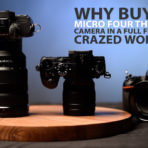The Sony A7iii is undoubtedly one of the best full-frame mirrorless cameras of its time. Great as it is, and Geeky as I am, the menu system is confusing at best, and intimidating enough to throw your hands up in frustration. There’s likely never going to be a set of Sony A7iii “best settings” that will please everyone, but after months of real-world use and many reads through the manual, here’s my recommended Sony A7iii menu and button settings I’ve come to rely on.
NOTE: As noted in my review, I use my Sony A7iii for shooting video, not stills. So be warned this is the best Sony A7iii settings for video shooters like myself.
The problem with the Sony A7iii and A7 series cameras
I was trying to put my finger on why the Sony menu system is so confusing. It’s not the sheer number of menu pages – lots of other cameras have just as many options and settings to go through. The issue I found is the inconsistency of how the camera works in video vs still modes, and at various framerates in video mode. It’s true that Sony’s mirrorless cameras have a strong following of both still and video shooters, but the A7 series has a complex as to how to cater to both stills and video shooters. This is especially apparent when digging into the menu system. Sony has tried to segment the menu system into stills and video sections, but one main problem is the auto focus settings, which are mostly set in the stills section, do not offer the same AF options when shooting video. This means a setting like the much-hyped Eye-track auto-focus that you can assign to custom button is entirely useless when recording video. Since its release, it wasn’t clear to me that this was the case, and the many “gotcha’s” for video shooters caused me some sadness and frustration as time and time again I would setup my camera one way and find out that feature could not be used in video recording mode.
To add to the confusion, even in video shooting mode the Sony A7iii is inconsistent in how it works. For example, when shooting at 120fps the auto focus is dumbed down, removing several very useful auto focus modes. To add to the inconsistency, at this frame-rate you also lose options like digital zoom, which, surprisingly, I find quite usable and use often.
While I’m ranting, I’m also befuddled by the fact Sony doesn’t allow more video-centric options to be placed in the convenient Function menu. The Function menu allows for one-button access to often used settings. it’s somewhat customizable, but strangely useful video options like switching from 4K to 1080p or even changing video framerates cannot be placed in the function menu. Why? Depending on the shooting scenario, I find myself changing these settings often. I’ll shoot B-roll at 60 or 120fps, but jump to 4K24p when I want the most detailed, cinematic footage. Sure you can add these options to the “My Menu” customized tab, but for faster access, such important video options should be allowed to be placed in the function menu.
Alas, I’ve ranted long enough. Without further adieu, let’s get on with the show!
Recommended Sony A7iii Settings for video
The video below shows how to setup the Sony A7iii for video shooting.
Conclusion
Maybe the problem is the Sony A7iii is too good at too many things. Niether a dedicated stills or video camera, it does a great job at both. I should cut the good people at Sony some slack because I truly do appreciate the technology and ability they’ve packed into such an affordable camera.
Though not perfect, I’ve learned to rely on the strong video capabilities of this class-leading camera. My hope is these settings will help you along your journey of getting to know the Sony A7iii with a little less frustration than I found.
How do you set up your Sony A7iii? I love hearing and learning from others so please share! And along the way, all of us can enjoy the experience of using these amazing cameras as we capture life as it happens.