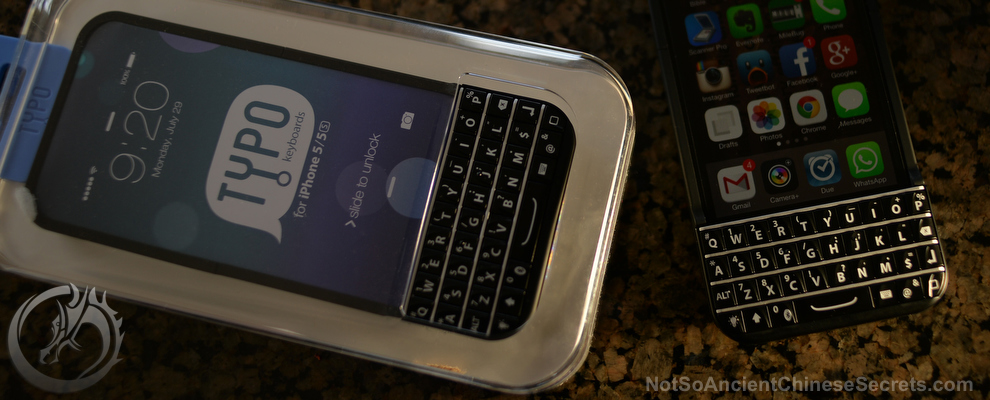
I love my iPhone for many reasons, but the virtual keyboard has never been one of them. So when I heard about Typo Keyboard’s new iPhone 5/5s keyboard case, I purchased a couple with high hopes.
Why keyboard your iPhone?
The Palm Treo was the first phone that truly allowed me to be productive on the go, and ever since I’ve missed the tactile feedback of a physical keyboard. The iPhone has become an indispensable tool on its own, but I’ve never mastered the virtual keyboard no matter how hard I try.
I have a love-hate relationship with Apple’s auto-correct: sometimes it’s amazing and will fix words when I mistakenly transpose my fingers. Other times it can be embarrassing or down-right frightful to hit send before proper proofing. Despite my efforts to master the virtual keyboard, I tend to shy away from entering text (i.e. Communicating and creating) and instead use my iPhone to check twitter, FB and mail (i.e. Consuming content).
But what if I could actually enjoy typing on my iPhone? I hoped a physical keyboard would increase my productivity by allowing me to reliably type anywhere. I imagined myself emailing replies, jotting down notes, ideas and blog posts while waiting in line at Superstore. A guy can dream right?
Hardware
Video: first-look at the Typo Keyboard
The Typo slides onto your iPhone in 2 pieces and adds minimal bulk and weight.
You’re not going to win any style-awards and will likely be mocked by true Apple-loving friends, but hey: if it works, it just might be worth the ridicule.
In use
Those who miss the tactile and auditory feedback of a physical keyboard will likely be drawn to the Typo keyboard. It takes a bit to get used to the centre-sloping keys, but once you learn to push the keys toward the centre, you’ll happily peck away with your thumbs.
I’m not sure if I’m actually faster or more accurate, but typing seems somehow less worrisome knowing auto-correct is no longer in the drivers seat corrupting my message.
Pros and Cons
Pros
The case is very slim and adds minimal bulk and weight. Kudos to Typo for squeezing the utility of a qwerty keyboard in such a small and light package.
The familiar and well-implemented qwerty and phone-style numeric keypad layout are also great touches.
There’s also a well-implemented backlight, allowing you to type equally well in the dark.
Unfortunately, there’s not much more to cheer about.
Cons
Here’s a video review outlining the good, the bad, my wishlist for version 2.0 and why no matter how much I want to, I can’t fall in love with Typo.
Conclusion
For $99 the Typo keyboard has definitely turned heads and peaked interest. Unfortunately, their first product misses the mark on too many fronts to be worthy of a place in my pocket.
With other iPhone 5 bluetooth keyboards starting at just $10, there’s plenty of competition in the market. But I’m still hoping next versions of the Typo will be the iPhone keyboard I’ve been waiting for.












